DivX Streaming Setup
Discover the seamless world of DivX streaming for your home network or website. Whether you're a book enthusiast looking to share your digital library or simply want to enhance your video playback experience, we've got you covered.
Setting Up DivX Streaming at Home

Transform your home into a media hub with these simple steps:
- Ensure your router supports DLNA (Digital Living Network Alliance).
- Install DivX Program on your main computer or media server.
- Configure your firewall to allow DivX streaming.
- Set up a shared folder for your DivX-encoded media files.
- Connect your smart TV or streaming device to the same network.
DivX Streaming for Websites
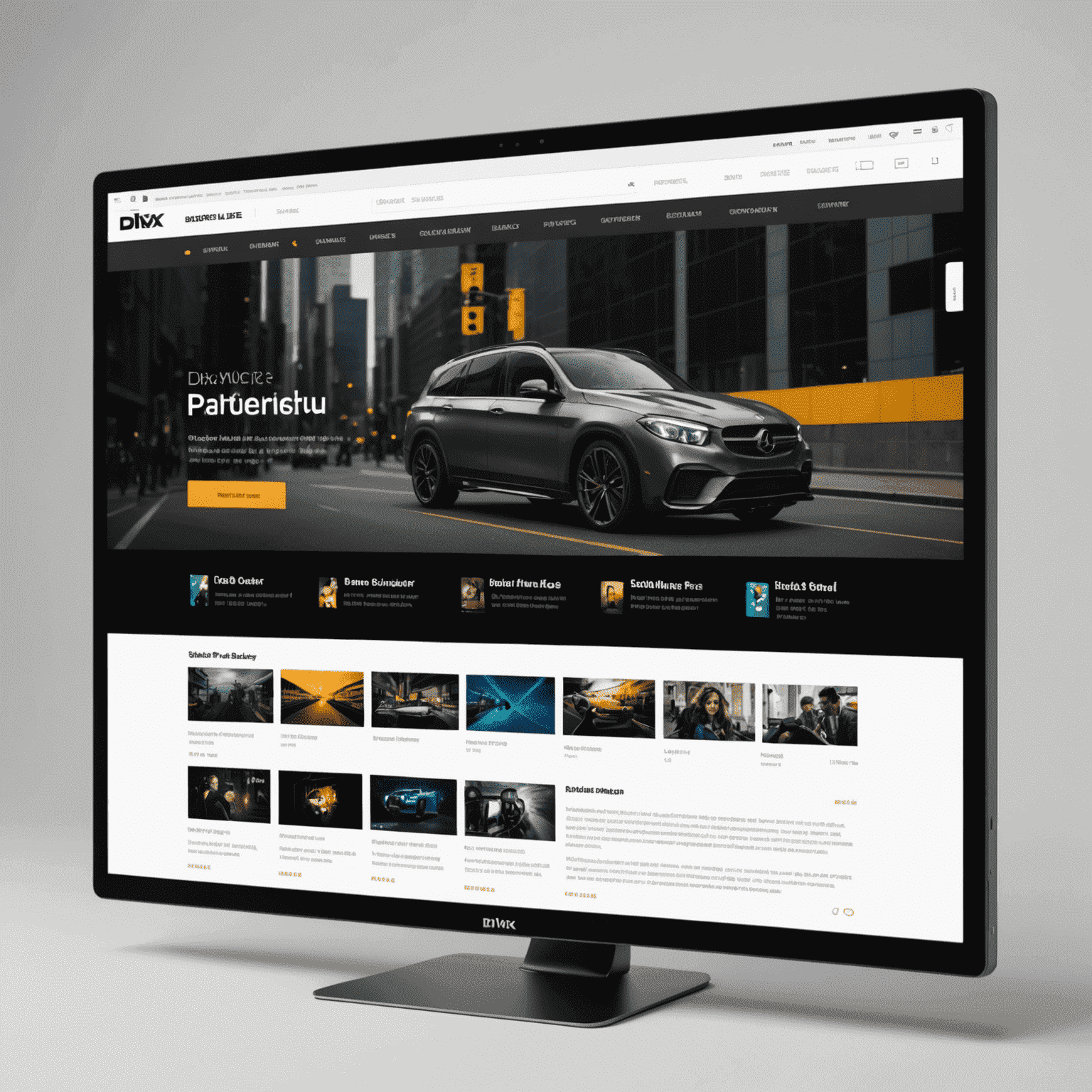
Integrate DivX streaming into your website for a premium video experience:
- Choose a reliable web hosting service with ample bandwidth.
- Encode your videos using DivX Converter for optimal quality.
- Implement the DivX Web Player on your site.
- Ensure proper metadata tagging for easy navigation.
- Test across multiple browsers and devices for compatibility.
Optimizing Your DivX Library
For book lovers and media enthusiasts alike, organizing your DivX library is key:
- Create a logical folder structure for easy browsing.
- Use consistent naming conventions for files.
- Add cover art and descriptions to enhance the visual appeal.
- Regularly update your DivX program for the latest features.
Pro Tip
Consider creating themed playlists for your book-to-movie adaptations or author collections. This can enhance your streaming experience and make navigating your extensive library a breeze.
Troubleshooting Common Issues
Encountering problems? Here are quick fixes for common DivX streaming hiccups:
- Buffering issues: Check your network speed and reduce video quality if necessary.
- Playback errors: Ensure your DivX codecs are up to date.
- Audio sync problems: Try re-encoding the video or adjusting audio delay settings.
- Compatibility concerns: Use the official DivX Web Player for best results.
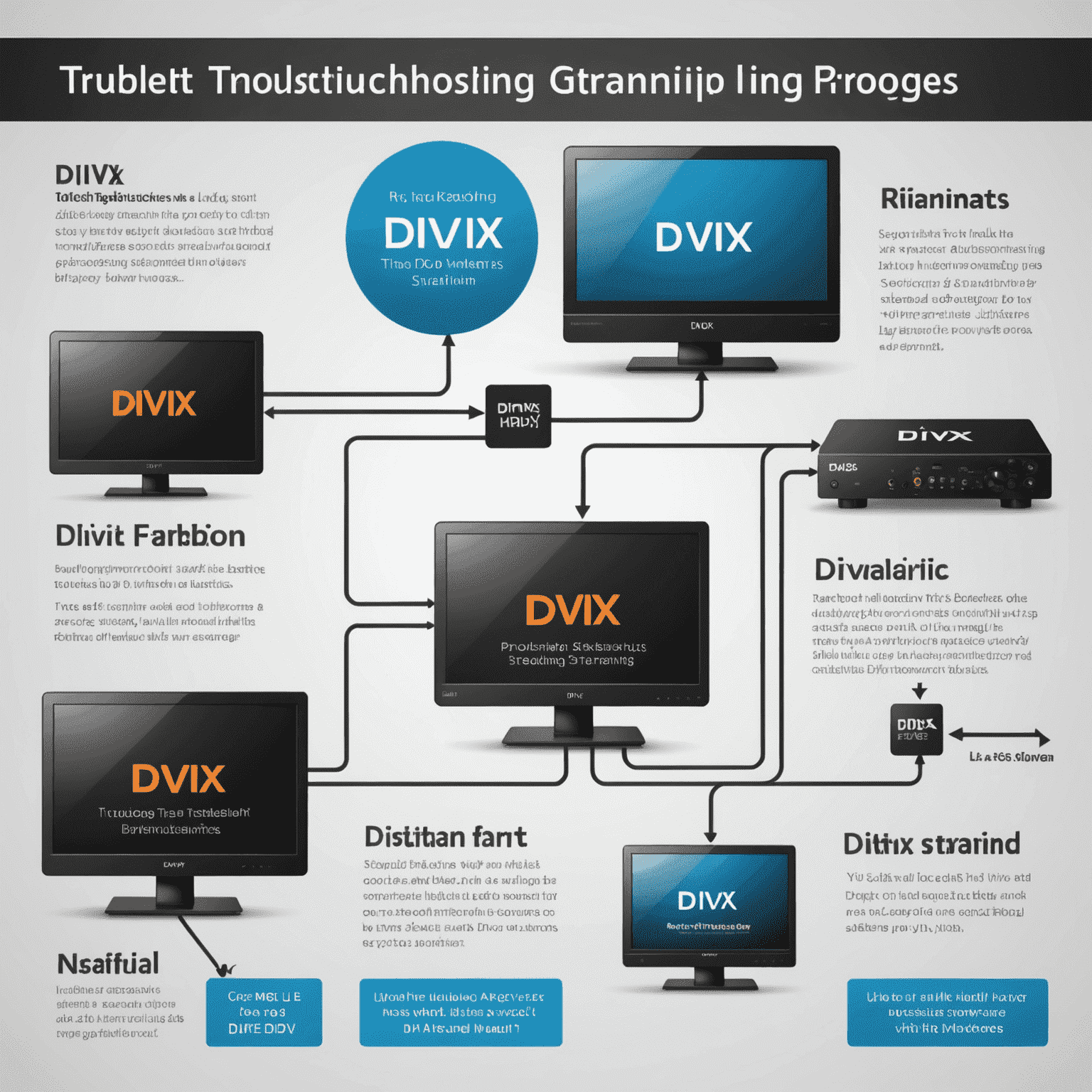
With these tips and tricks, you'll be streaming your favorite book adaptations and more in DivX quality in no time. Enjoy the crisp visuals and smooth playback that DivX technology offers!